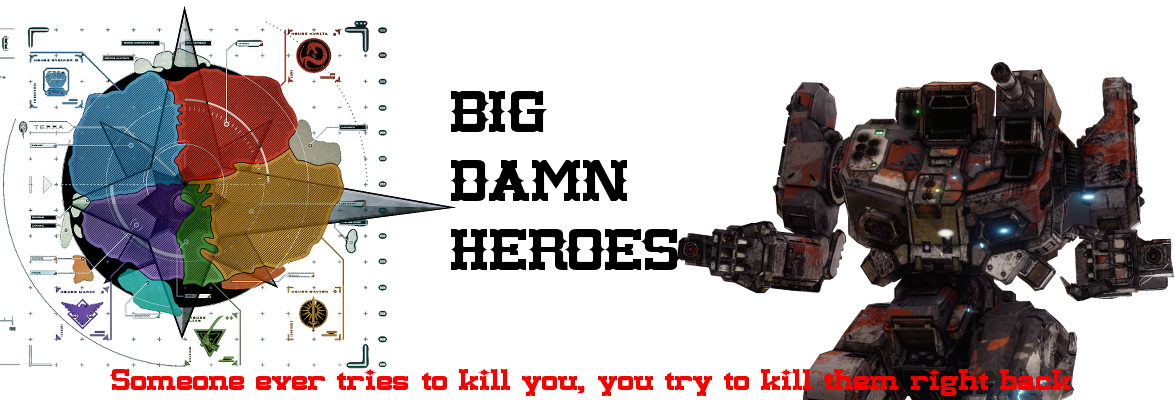It’s patch day! and while the patch notes are not super lengthy… there is a whole lot of ‘Mech stomping goodness shoved into this patch!
- Firebrand (JagerMech) Hero ‘Mech!
- “Poptart” adjustments (mechanic changes to make poptarting take a bit more skill)
- HSR Phase 3 (Missiles Host State Rewind)
- SCREENSHOTS!!! We can finally take screenshots in game! Â Which, considering you need a screenshot to report someone, is long overdue.
- UI enhancements!
Here’s the full patch notes:
Open Beta Update #18
Upcoming Patch – Tuesday June 4th @ 10AM – 1PM PDT
Patch Number: 1.2.226
Change Log
UPDATE
Greetings MechWarriors
Get ready, this is your patch update in 3…2…1!
Oh the burning! The JagerMech Hero “Firebrand” is here – the 30% C-bill boost is HOT! The custom paint job is HOT! The Hard-point layout is HOT (be careful or your build will run hot too)! I am going to buy one right now because it’s time to master my JagerMechs!
I have a new favourite camo pattern and it is called Sherman! It makes your Mech look like a WWII tank and you already own the perfect olive drab Green colour to go with it! So go get some Sherman Camo and storm the beaches of Forest Colony!
Ever wonder how your aim stayed perfectly stable while jump jets exerted enough force to lift all that tonnage off the ground? So did we! We had your mechanic take a look at things and turns out your Gyro was broken…. so we fixed it! You’re Welcome. Here is a pro tip – Fire after you let go of your Jump jet thrust.
We also have also completed host state rewind for missiles (Programmer talk for awesome missile network code) and some great improvements in this patch for the lance communication and coordination.
Patch up, get ready to drop, and we will see you on the Battlefield!
Matt Newman
Content
New Hero Mech
“Firebrand” JM6-FB
– Tonnage: 65
– Engine: 280 XL
– Top Speed: 69.8 kph
– Max Engine Rating: 340
– Torso Movement:
– 100 degrees to each side.
– 20 degrees up and down.
– Arm Movement:
– 0 degrees to each side.
– 35 degrees up and down.
– Armor: 336 (Standard)
– Internal Structure: Endo-Steel
– Weapons & Equipment:
– Left Arm: PPC, AC/2
– Left Torso: Medium Pulse Laser
– Right Torso: Medium Pulse Laser
– Right Arm: PPC, AC/2
– Hardpoints:
– Left Arm: 1 Ballistic, 1 Energy
– Left Torso: 2 Energy, 1 AMS
– Right Torso: 2 Energy
– Right Arm: 1 Ballistic, 1 Energy
– Heat Sinks: 15 Double
– Jump Jets: n/a
– ECM Capable?: No
– Module Slots: 2
– 30% C-Bill Bonus
Trial Mech
– Spider SDR-5D
– Hunchback HBK-4P
– Cataphract CTF-4X
– Atlas AS7-RS
New Skin
– Sherman skin
Gameplay
– Jump jetting now cause:
– Screen shake – Jump jetting Mechs shake while jump jets are active.
– Cross hair shake – Cross-hair shake while jump jets are active.
– Weapon fire spread – Aiming weapons is randomly offset while jump jets are active.
Weapon Update
– LRMs now do 1.1 damage per missile.
– SRM spread reduced from 8m to 6m.
– Flamer self heat induction reduced from 1.1 to 1.0
User Interface
– Lance Improvements Phase 2
– Added text and audio notification when user receive an order
– Added text and audio notification when a team member takes a command position
– Company and Lance commander icons is now visible in team/lance chat channel
– Revised chat colours: Chat colours will correspond to each chat type: Global Chat (White), Team Chat (Blue), or Lance Chat (Green)
– Revised order icons to be more legible
Performance
– Host State Rewinding Phase 3 (Missile weapons)
– User should no longer have firing delay when shooting a missile weapon
– User should now be able to hit moving targets with these weapons even when experiencing latency up to ~450 ms
– Affected weapons: SRM2, SRM4, SRM6, NARC
Bug Fixes
– Fixed packet sequence number overflow problem in CryEngine
– This fixes the random disconnect to Mech Lab bug
– Fixed excessive transmission of tiny packets introduced by last patch
– This is expected to reduce overall bandwidth and improve the small increases in ping some users have been experiencing
– Fixed potential crash that would occur when entering match or when returning to Mech Lab
General
– Users can take screenshots by hitting the PrtScn button. Screenshots are saved in the the USER folder in the main directory of MechWarrior Online.
We thank you for your patience and we look forward to seeing you on the battlefield!
The MechWarrior® Online™ Team