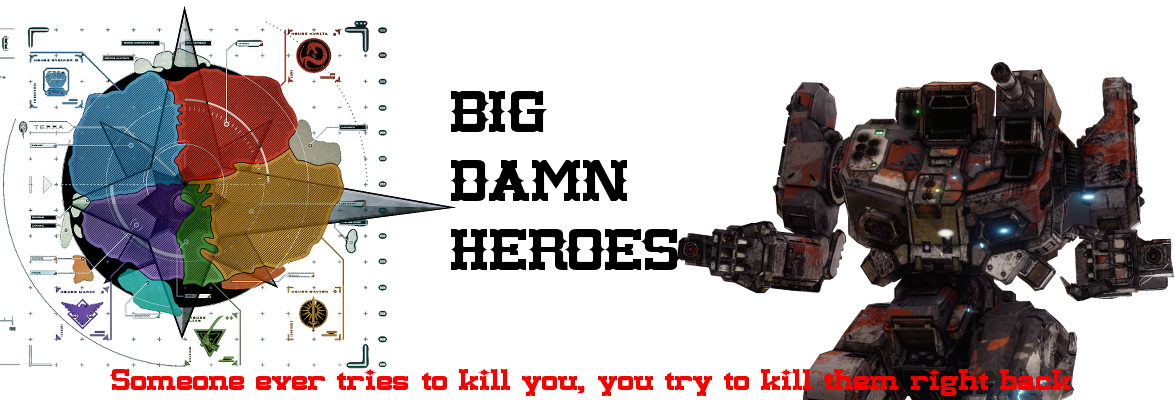The MechWarrior Online team is starting February out with a bang big enough to make Chinese New Year celebrations look small.
Today’s patch notes are up, and it is a BIG patch, chock full of good stuff!
Matt Newman starts the introduction off with this note:
I am going to keep this intro short and sweet because you should really be playing the game. If you are currently at work, I would start acting sick, because you should really be at home downloading this patch with BIG FPS IMPROVEMENTS! Now repeat after me “I don’t feel so good… Cough, Coughâ€
And, he’s not wrong. Based on the notes alone, the servers are going to be hopping tonight.
Quick highlights from the notes:
Quirks for the Awesomes are implemented, overall, these are little buffs:
- The AWS-8Q, AWS-8R, AWS-8T, and AWS-8V had their max engine rating increased from 290 to 300
- All variants of the Awesome had their torso twist angles increased from 90 to 100 degrees
- All variants of the Awesome had the speed of their torso movements (both vertical and horizontal) increased by 10%
- All variants of the Awesome except for Pretty Baby had their turning rate decreased by 5%
- Pretty Baby had its turning rate increased by 5%
- Pretty Baby’s deceleration rate was decreased by 1/3 (it takes longer to slow down)
Heat reduction on PPCs/ERPPCS:
- PPC reduced from 9.0 to 8.0.
- Extended Range PPC reduced from 13.0 to 11.0.
This on it’s own is good, but combined with the PPCs cause 5 seconds of ECM shutdown that’s coming on the 19th…. I predict a LOT of PPCs will be on the field soon.
Matt also mentions a sale on paints/patterns, to celebrate the new “buy it once” plan, I can’t find any mention of the sale prices though. Might have to wait till we get in game to see that.
I’m also really looking forward to the new in-game screens (pre/post combat). Supposed to be filled with much more useful information now.
Full patch notes after the jump…
Open Beta Update #10
Upcoming Patch – Tuesday Feb. 05th @ 10AM – 1PM PDT
PATCH: 1.2.182
Change Log
UPDATE
Greetings MechWarriors.
I am going to keep this intro short and sweet because you should really be playing the game. If you are currently at work, I would start acting sick, because you should really be at home downloading this patch with BIG FPS IMPROVEMENTS! Now repeat after me “I don’t feel so good… Cough, Coughâ€.
Pretty Baby is Awesome, Literally. This lore based Hero Mech strikes fear with a paint job that screams â€I’m going to destroy youâ€. Read on in the patch notes for the hard points and start dreaming of OP builds to make your enemy QQ.
Visual Customization, was revamped, reset and refunded. We have updated the camo/paint job purchase system so you can now choose to permanently unlock skins. We also have over 100 unlockable colors. To celebrate we’re having a sale so get the colors while they are hot. See this post here for more details. http://mwomercs.com/forums/topic/95728-camo-spec-phase-2/
All New In Game Screens! More information, More Chat, More Screens! I have never been more excited to die and see the super informative death screen. You now have time to chat at the end of a game and say GG!
Are you still reading? I was trying to keep this short so I am just going to rush through the rest of this list.
Tiger Camo Pattern! Year of the Snake Cockpit items! Weapon Tuning! Jump Jet tuning! Awesome Variant Tweaks!
NOTE: For the Camo Spec Revamp, all your Camo’s have been reset to the default pattern and default colors and all users have been given back any MC or CBills they have spent buying patters and colors.
See you on the Battlefield.
Matt Newman
Content
“Pretty Baby†AWS-PB
Base Mech: Awesome
- Tonnage: 80
- Engine: 340 XL
- Max Engine Rating: 400
- Top Speed: 68.9 kph
- Torso Twist: 100 degrees to each side
- Armor: 494
Weapons & Equipment:
- Head: Medium Laser
- Left Arm: SRM 4
- Left Torso: Large Laser
- Right Torso: LRM 15
- Right Arm: PPC
Hardpoints:
- Head: 1 Energy
- Left Arm: 2 Missile
- Left Torso: 1 Energy
- Right Torso: 1 Missile, 1 AMS
- Right Arm: 1 Energy
- Internal Structure: Standard
- Heat Sinks: 19 Double
- Jump Jets: n/a
- ECM Capable?: No
- Module Slots: 2
- 30% C-Bill Bonus
Tiger Pattern
- New Tiger Pattern available for all variants except Hero and Founder BattleMechs.
New Colors
- Over a 100 unlockable colors to choose from.
- Basic colors prices increased from 312,500 CB to 1,250,000 CB.
- Basic Green changed from 312,500 CB to 0 CB.
- Over a 100 Premium colors to unlock.
Year of the Snake Cockpit Items available February 5th to March 5th -LIMITED TIME ONLY-
- Snake Statue
- Chinese Lanterns
New Trial Mechs:
- Jenner JR7-F
- Cicada CDA-2A
- Catapult CPLT-K2
- Atlas AS7-D
Gameplay
Heat Tuning on Large Lasers and PPCs
- Large Laser stays at 7.0.
- Large Pulse Laser reduced from 9.0 to 7.3.
- Extended Range Large Laser reduced from 10.0 to 9.5.
- PPC reduced from 9.0 to 8.0.
- Extended Range PPC reduced from 13.0 to 11.0.
Jump Jet Tuning
- Jump Jet trajectories have been adjusted to give a quick lift off the ground.
- Jump Jet fuel has been reduced for all Mechs (from 5 seconds to 3.25 seconds).
Mech Tuning
- Â The AWS-8Q, AWS-8R, AWS-8T, and AWS-8V had their max engine rating increased from 290 to 300
- All variants of the Awesome had their torso twist angles increased from 90 to 100 degrees
- All variants of the Awesome had the speed of their torso movements (both vertical and horizontal) increased by 10%
- All variants of the Awesome except for Pretty Baby had their turning rate decreased by 5%
- Pretty Baby had its turning rate increased by 5%
- Pretty Baby’s deceleration rate was decreased by 1/3 (it takes longer to slow down)
“Override Engaged” Visual + Audio + Gameplay Tuning
When engaging override shutdown, a visual will flash on the screen “OVERRIDE ENGAGEDâ€
Betty will also alert you when override has been engaged
If you manually power down while over 100% heat, you will remain powered down until you manually power up
While in the middle of a power up/down sequence, you can press P to queue up the command to perform the opposite sequence
It’s also worth reviewing how the override and automatic shutdown system works, including the most recent changes:
- At any time you can press P to power your Mech on/off
- Each time you press P, there is a 0.75 sec cooldown before any additional presses of P are recognized; this is to help prevent people who constantly spam the P key from continually powering up and down
- If you press P while in the process of powering on or off, you will queue up a command to perform the opposite sequence once the current sequence is complete
- If your heat level reaches 100%, your Mech will automatically power down; it will automatically power back up again when your heat level drops below 100%
- Your Mech can be manually powered up again after an automatic shutdown by pressing P
- If you press O, you will command your Mech to override the automatic shutdown
- When O is pressed, Betty will alert you that override has been activated, an override warning will flash on your HUD, and it starts a 5 second timer during which, if your heat reaches 100%, the automatic shutdown is ignored. (Note: Even after the 5 seconds have passed, your Mech will not automatically shutdown if you are over 100% heat.)
- Each time you press O, you reset the 5 second timer
- You can manually power down after overriding the automatic shutdown by pressing P, however you will not automatically power back up when your heat drops below 100% (though you will know this has happened when your screen stops flashing red)
- If you remain powered up while over 100% heat, you will take damage to your internal structure
New IFF (Identification Friend or Foe) Colors
- The hue of the IFF colors have been changed slightly. Enemies still = RED, Allies still = BLUE
Item Tuning
- Â Set Beagle Active Probe and Command Console health to 10
- Set ECM health to 3
UI
Pre-Round Screen
- Shows more player information( even more friendly team information )
- Show aligned faction
- Chat enabled
- Game mode information
- Map information
Scoreboard
- Shows more player information( even more friendly team information )
- Show aligned faction
Death Screen
- Show mech status at time of death( paperdoll )
- Combat log, shows last 8 combat events (damage, loss of component / equipment )
- Show cause of death + what/whom killed you ( player / overheating / falling )
- Chat enabled
End of Round Screen
- Chat enabled
- Tabbed screens showing players information and players results ( kills, cbills + exp )
- Match score will be displayed for all players:
- Match Score is an early ranking system for the End of Round screen only. This number will be later worked into or made part of Combat Score which will be your global ranking. For now it’s just a handy way to rank players in a match. It is subject to tuning in the near future.
Camo Spec Phase 2
- Patterns can now be unlocked permanently or applied once.
- Each pattern unlock is valid of only one mech type.
- Example: You can unlock the Dazzle pattern for the Atlas and all it’s variants.
- Once a pattern is unlocked, you can no longer purchase/apply a single use version of that pattern, for the mech type you bought it for..
- Colors are now unlocked permanently when purchased.
- Special patterns such as Phranken will automatically apply appropriate colors and add the cost to your purchase price. You can chose not to buy the colors by going to the color tab and resetting the colors to a default green, or unlocked color.
Performance:
- Optimization to Mech Animations.
- Optimization to the HUD.
Bug Fixes:
- Fixed issues with mech power system ( Powering up/down a mech during overheating ) .
- Fixed assessment of multi-rank pilot efficiencies
- Various Front-end related aesthetics issues
- TAG/NARC CBills and XP bonus will no longer be incorrectly given with friendly fire
- Laser( Traceweapons ) impact decals now correctly align to terrain
- Projectiles now impact the collision mesh exactly as they do on the server. On clients they used to pass through the collision mesh if they did not come into contact with the render mesh.
- Camera shake will now correctly occur when taking damage from laser and ballistic weapons at the same time
- Advanced zoom will automatically turn off on death
- Sound distortion caused by high number of missile trails going off at the same time has been fixed.
- Fixed some stuck bugs around and on barge in Forest Colony & Forest Colony snow.
- Fixed issue where Beagle Active Probe, ECM, and Command Console were not taking critical hit damage
- Updated environment cube maps for all levels.
We thank you for your patience and we look forward to seeing you on the battlefield!
The MechWarrior® Online™ Team